





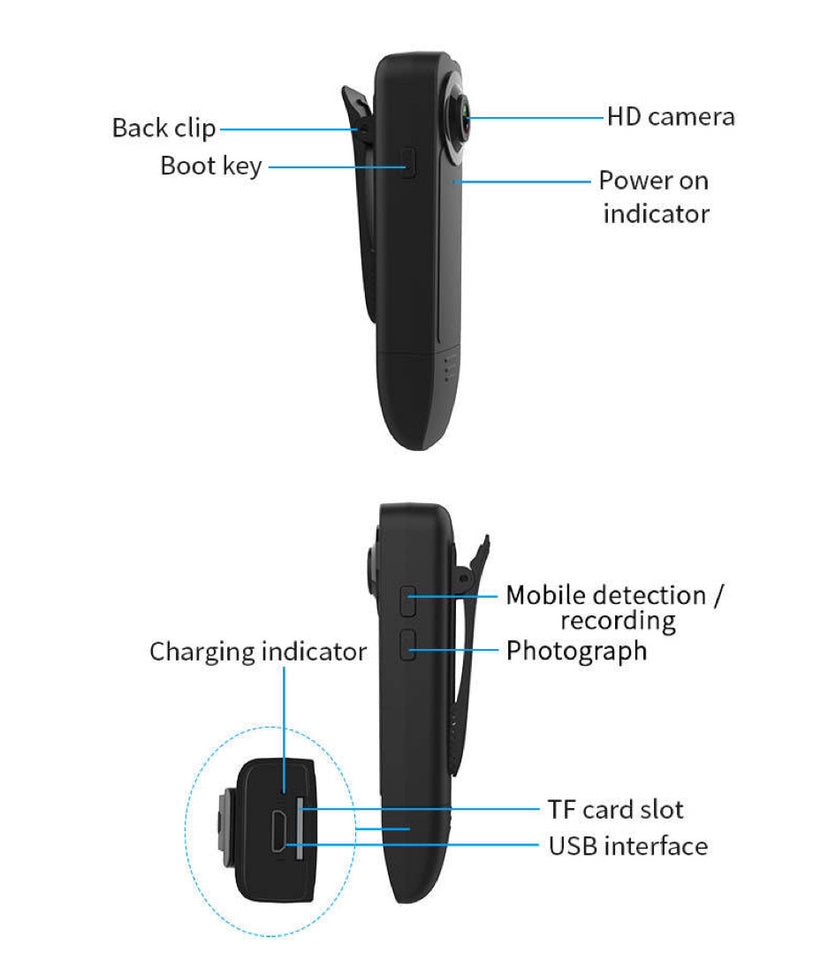

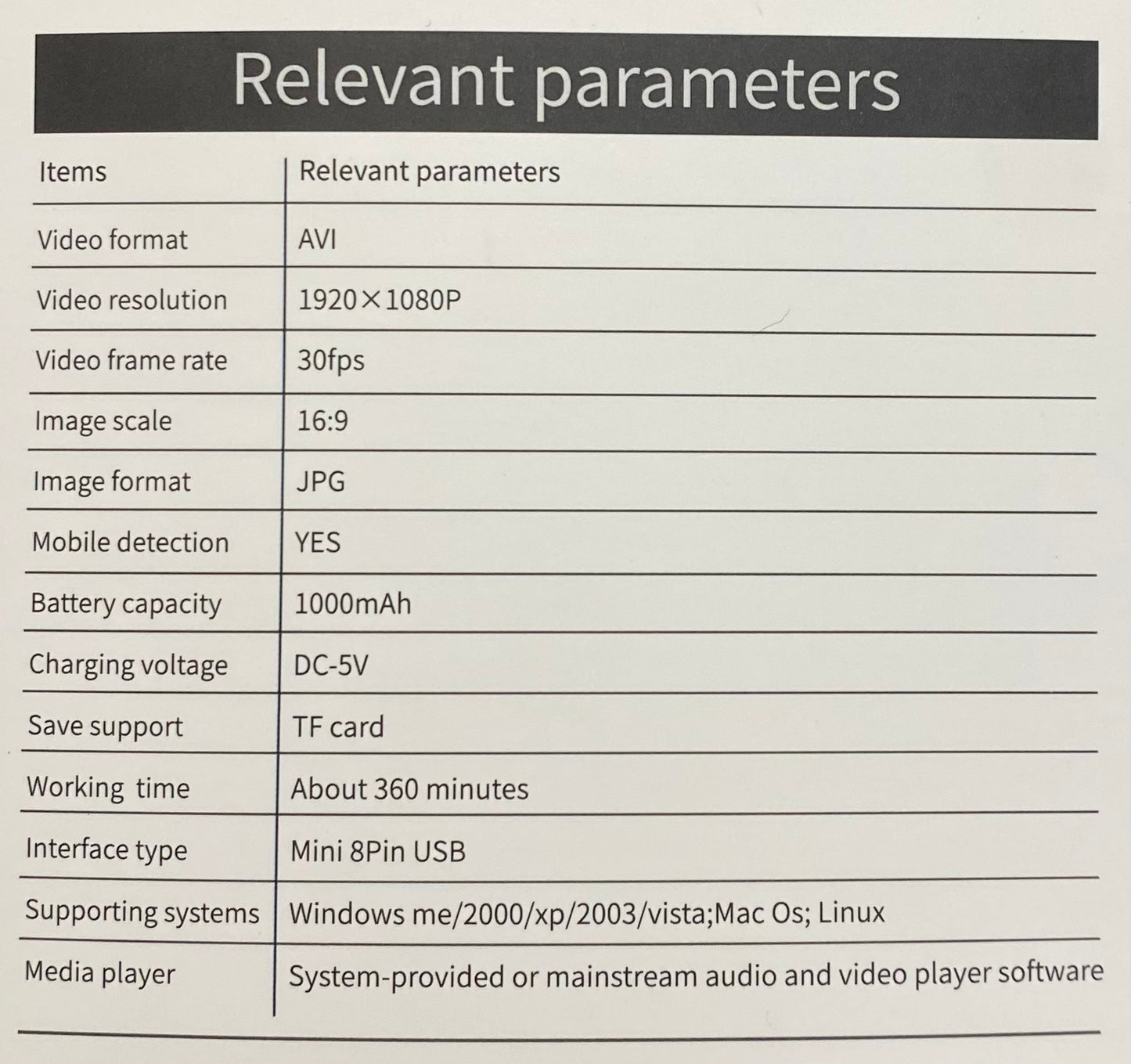
Frequently Asked Questions
You have two easy options:
- Option 1: Remove the included 32GB SD card and insert it into your computer or card reader.
- Option 2: Use the included USB cable to connect the camera directly to your PC or laptop. The files will show up like a regular USB drive.
No special software is needed, your usual media player (e.g. VLC, Windows Media Player) will do the job.
Yes, it records high-definition video with clear audio. This is ideal if you ever need to replay conversations or sounds during an incident, such as a dog altercation.
The Canine Cam can record up to 360 minutes (6 hours) of continuous video on a single charge.
The device charges via the included USB cable and connects to any standard USB port. A full charge typically takes 2-3 hours.
Yes, the Canine Cam supports recording while charging. Simply connect the device to a portable power bank or power outlet using the included USB cable.
The Canine Cam is splash-resistant, so it can handle light rain or damp conditions without issue. However, it is not fully waterproof or submersible, so we recommend avoiding heavy downpours or water immersion.
Thanks to the the loop recording feature, the camera will automatically overwrite the oldest footage first, so you'll never run out of space or miss a critical moment.
Yes, in addition to video, the Canine Cam allows you to snap high-resolution photos. Great for capturing quick evidence or memorable moments on your walk.










